It’s been almost two years since my previous free blogging resources post, and the scene has changed. New players have appeared, some of them offering new services, and some competing in similar fields as past favorites.
Free market competition means great things for users, as we get the pick of the litter, and the free versions of certain products improve as they compete for customer acquisition and retention.
This post includes a list of free online resources (or have a free version) for blogging including websites for: stock photos, design inspiration, material creation, and more. I’ve repeated a few of the sites that are on the original post, and added many more. These resources are ACTUALLY free, not just a free trial that forces you to pay later.
Disclaimer: all of this is solely my personal opinion. None of it is sponsored or solicited. All comments are truthful based on my own experience using the services.
…
Stock Photos
BURST
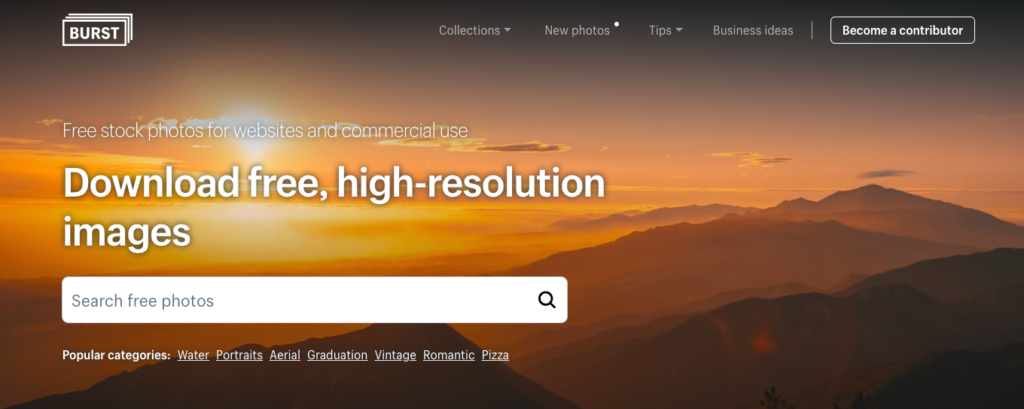
Burst remains my favorite free stock photo website. Now that it’s been around for a couple of years, the variety of photos has dramatically improved. This resource is leagues beyond many of the other free stock photo websites – simply by quality of the photographs.
They have the option of both high res and low res versions of each photo (both are free), and have built a collection of great options in travel, people, nature, and more. Since Burst is Shopify-connected, their section for business ideas and other resources makes it a holistic destination for blogging and consumer-facing businesses.
It’s also one of the few resources that you don’t have to make an account to download the photos.
Pexels
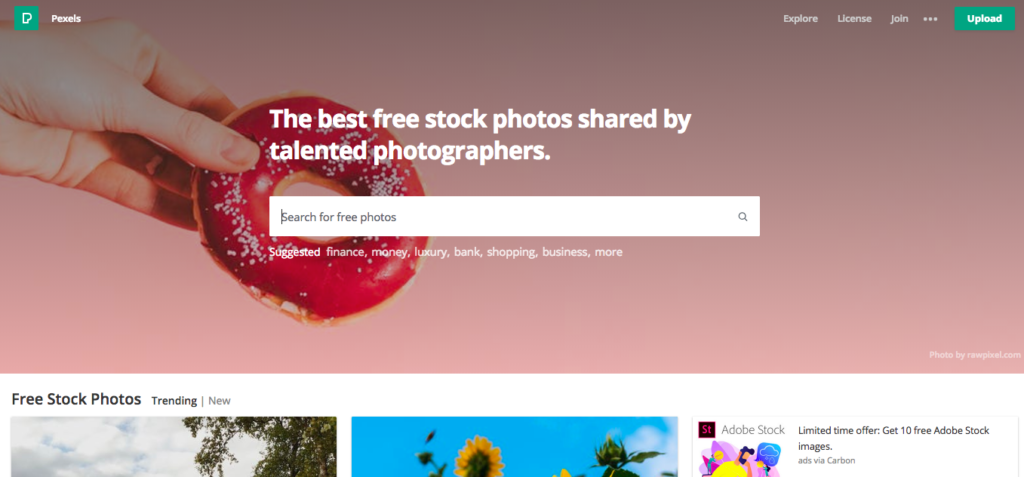
Pexels has a great selection of more generic stock photos. They have beautiful nature and travel photos too, but here you can find sharp, straight-forward photos that are perfect for more serious or business-related purposes. This has been particularly helpful in work and school settings, where ‘wanderlust’ photos are over-dramatic.
Unsplash
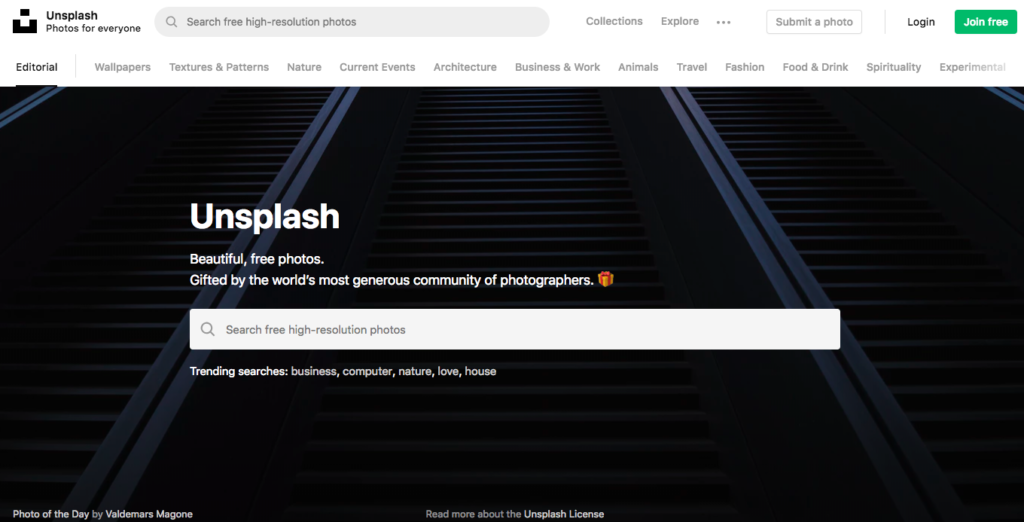
For a third option, check out Unsplash. Like many stock photo websites, Unsplash is the culmination of hundreds of talented photographers’ works. The photos are beautiful and the selection is huge. I’m a big fan of the bar of categories near the top of the website. It helps you find what you need, and also promotes creativity.
…
Design Inspiration
dribbble
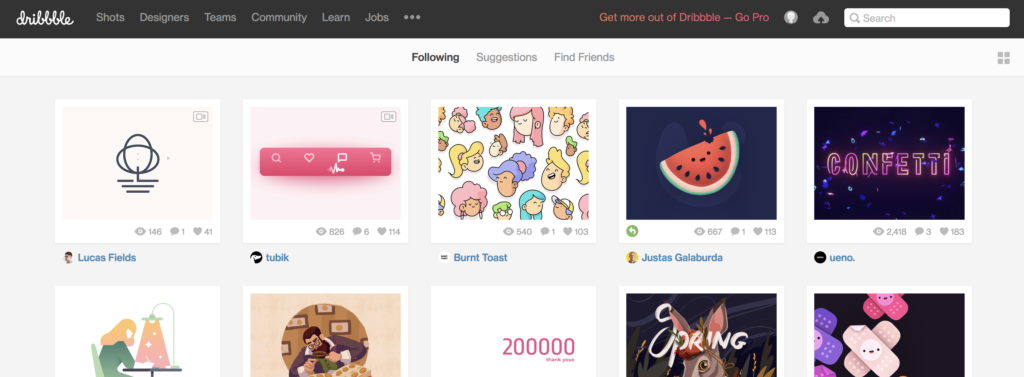
dribbble is a community for designers. People can post their art, comment on other pieces, find jobs, and get their work seen. I come here to check out what’s trending with graphic artists and in the UI space, or just to look at smart, pretty design.
I also come here to find colors. One great feature about dribbble is that if you click on any image, the preview will show you a color palette in the description. Click on a color, and it brings you to a page of designs featuring a similar hue or shade of that color. Brilliant.
More Design:
- Best Website Gallery
- Pentagram
- Red Antler (brand company – famous for Casper, etc.)
More Color:
- Coolors (Color palette generator)
- Design Seeds
- Colour Lovers
- Adobe
Material Creation
Need to give a presentation? Creating an infographic for your company or blog? What about charts and graphs?
I’ve needed this kind of service for work, school, and personal media for a number of years. I had exclusively used Canva until a few months ago, when a new player Visme came on the scene. They’re both incredible resources, and I’d like to spend some time highlighting what I like about each.
Canva
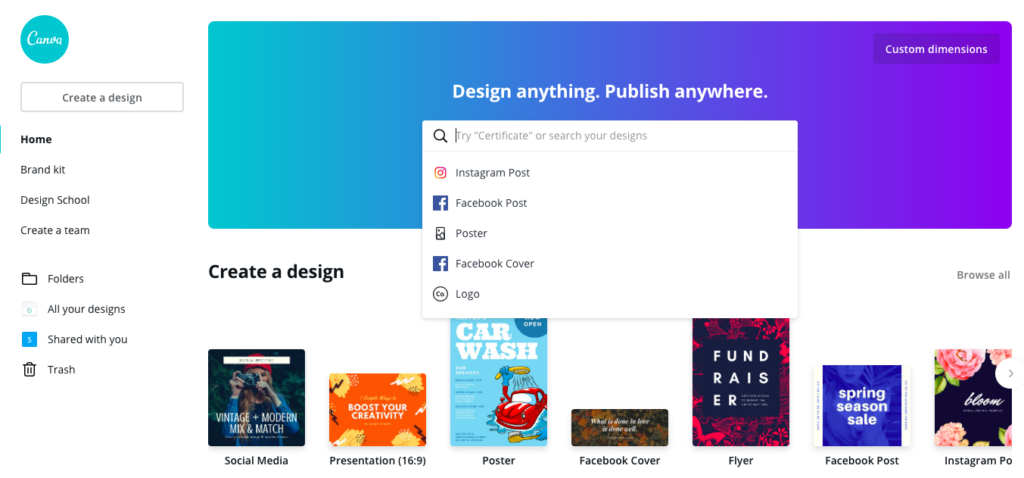
I used Canva’s free service for a number of years, and it was the top of my list for my original free resources blog post. I love the drag-and-drop format. I love how easy it is to access a number of elements and presets. I love how different sizes of materials (A4, Facebook header, etc.) are all specified and appear with multiple design templates that you can follow and adjust.
Because of what I was doing for work and school, I ended up giving in and signing up for the paid version of Canva. Having access to the premium features highlighted some of the downfalls of the free version. In both the free and the paid version, you still need to pay per use of certain elements or images ($1 per use).
There are many upsides. You can create a brand kit: upload your own fonts, add your color palette, logos, etc. Like I mentioned before, the drag-and-drop process makes it so fast and intuitive to create materials. The UI/UX of Canva is superb.
Visme

However, there is a new kid on the block. Visme appeared on my radar a couple of months ago, and I’ve switched to it for the bulk of my professional materials.
Need a presentation? Visme has thousands of templates and slides. Adding content to slides takes a few more clicks than Canva, but the level of customization and details surpasses Canva by far.
You can set your brand within Visme too. Set your font, color palette, logos, and more. It makes it quick to create documents and visuals for your company while following branding and aesthetic guidelines.
So while Canva is great for fast projects, Visme really takes your media to another level. However, the free version does have its limitations. Limited, projects, limited storage, and limited download options, etc., but that’s pretty much what you can expect with a ‘freemium’ version of a product.
Give it a try and let me know what you think.
For a more in-depth comparison of the features that Canva vs Visme offers, check out this table:
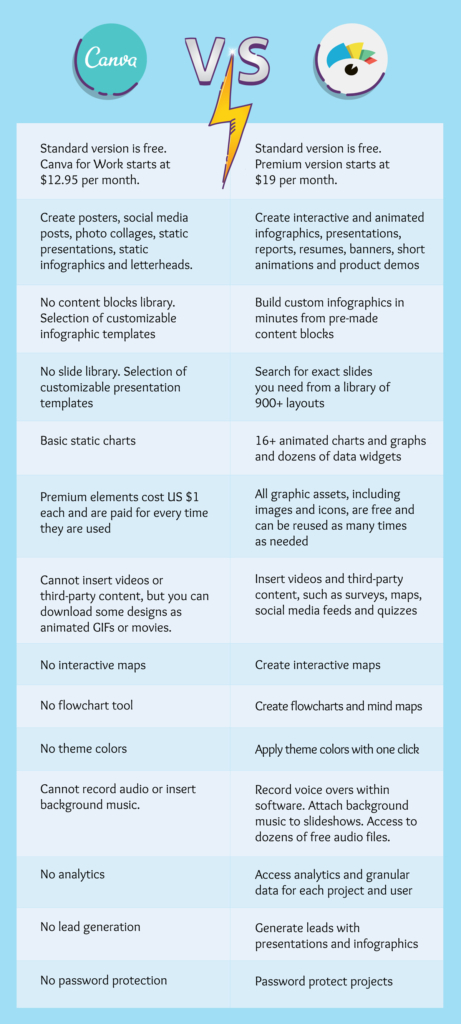
Other
There’s a few more tools that are helpful but don’t fit in the above categories. Here they are.
PHOTOSCISSORS
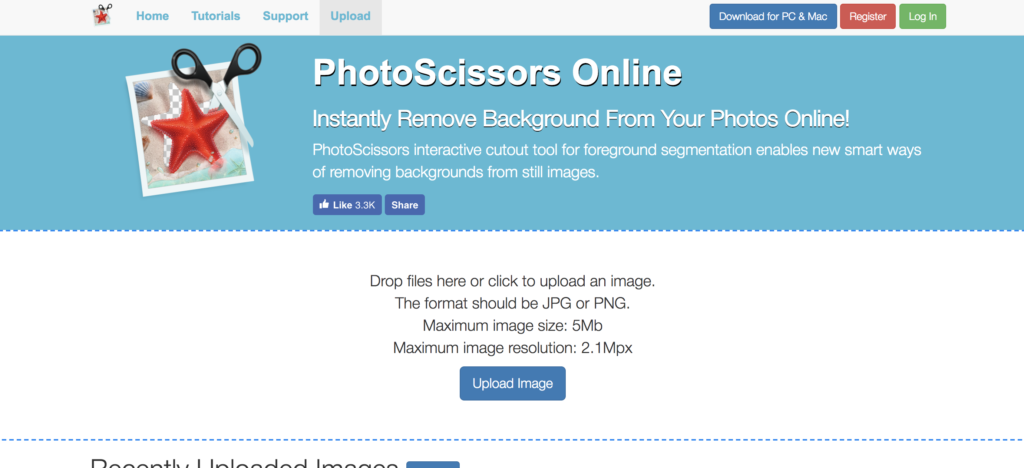
This slightly sketchy website allows you to amateur-ly remove the background of an image. Unfortunately, software like Photoshop costs money, and Adobe (Illustrator) has updated their model to a subscription-based one, so I can’t use my old version of that. This tool is online, is totally free, and you can download a png or jpg of your final image. Plus it’s fast.
WORDPRESS

Well, you need a website if you’re going to blog right? WordPress lets you build a site for free. I started here. If you just need a platform for launch, it’s a great tool. Deal with customization and control later.
MEDIUM
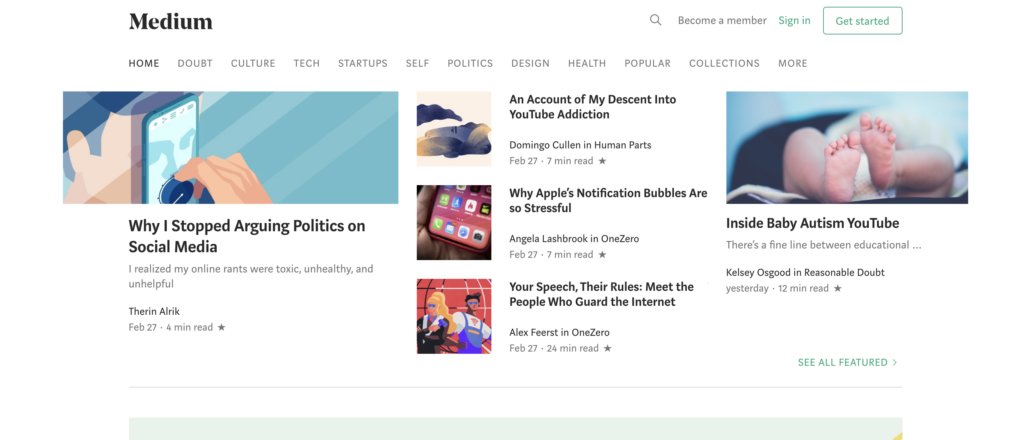
There’s two reasons I’ve included Medium on this list. First, it’s an awesome source of inspiration. There are so many incredible writers out there. Check out Medium to see what’s trending, what’s being talked about, and what’s the next big thing. Second, it’s a blog. You need an account to write stuff (I believe there is a monthly fee for this), but it’s got a great UI/UX, and it’s enjoyable to spend time on it. Viewing is free, use incognito mode if you have to.
…
That’s it for now, although I’m confident that this list will continue to grow as I continue in my professional life and keep up with my own blog.
Let me know if you come across any other free online tools! I’m always looking for new products to play around with. Also let me know if this was helpful, and share it with your networks if you think it will be valuable.
Cheers,
Maika
